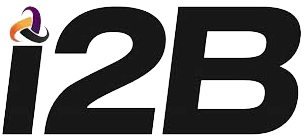Enabling Cookies and JavaScript in Your Browser
To access i2B Connect, your browser must support non-persistent cookies and JavaScript, and have Java enabled. Instructions for doing so are below.
Chrome
- Click the Customise and control Google Chrome icon (three horizontal bars in the upper right corner).
- Select Settings.
- Click Show advanced settings… at the bottom.
- Under Privacy, click the Content Settings button.
- Cookies: check Allow local data to be set.
- Javascript: check Allow all sites to run JavaScript.
Chrome (Mac)
- Click the Customize and control Google Chrome icon (three horizontal bars in the upper right corner).
- Select Settings.
- Click Show advanced settings… at the bottom.
- Under Privacy, click the Content Settings button.
- Cookies: check Allow local data to be set.
- Javascript: check Allow all sites to run JavaScript.
Firefox
- Click the Customise and control Google Chrome icon (three horizontal bars in the upper right corner).
- Select Settings.
- Click Show advanced settings… at the bottom.
- Under Privacy, click the Content Settings button.
- Cookies: check Allow local data to be set.
- Javascript: check Allow all sites to run JavaScript.
Firefox (Mac)
- Click the Tools menu.
- Select Options.
- Click Content.
- Check the Enable JavaScript box.
- Click Privacy.
- Under the History heading, set Firefox will to Remember History.
- Click OK.
Internet Explorer
- From the Tools menu, select Internet Options. (In IE9 and up, the Tools menu is a gear icon)
- To enable session cookies, click the Privacy tab.
- Locate the Settings slider and change the privacy settings to Medium. If you have an older version of IE, locate and click the checkbox next to Always allow session cookies.
- To enable JavaScript, click the Security tab.
- Under Select a zone to view, click Internet.
- Locate the Custom area of the Security tab, and click the Custom Level button.
- From the Security Settings dialog box that opens, scroll through the options until you see Scripting.
- Check the radio buttons next to Enable Active Scripting and Scripting of Java applets.
- Click OK to accept scripting and cookie handling changes and close the Security Settings window.
- From the Internet Options dialog box, click Apply to effect settings, and then OK to close the box.
Safari (Mac)
- Click Safari in the menu bar and choose Preferences.
- From the Preferences dialog box that opens, select the Security option.
- Under Web Content, check the Enable JavaScript box.
- Select the Privacy option.
- Make sure Block Cookies is not set to Always.